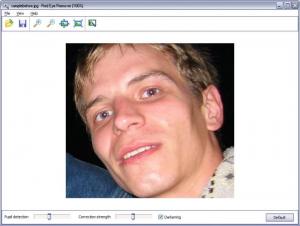Red Eye Remover
2.0
Size: 5.11 MB
Downloads: 11026
Platform: Windows (All Versions)
Taking a photo with flash may have the unwanted effect of creating red eyes, and if you want your images to be perfect, then red eyes just won’t do. The VicMan Software-developed and appropriately named application Red Eye Remover does away with this nuisance. Just select a red eye and the application will automatically fix it for you.
The Red Eye Remover installation file is 9.1Mb in size. The setup wizard that shows up when you run said file will ask you to pick between a Full Installation and a Custom Installation. The Full one includes Red Eye Remover core files and the Web Photo Album application for creating photo galleries to post online. Once the installation completes, you will be taken to a “Red Eye Remover is installed!” webpage on VicMan Software’s official website.
The main pane on Red Eye Remover’s interface presents the image selected for editing. At the top there are buttons for opening and saving an image, zooming in and out, getting the image to fit in the window, and for picking one of several skins for the interface. At the bottom there are sliders for Pupil Detection and Correction Strength.
You can load a JPEG, BMP, PNG, GIF or TIFF image file into the Red Eye Remover application. Then simply press the left click button to select a region around the red eye and the application will automatically fix the problem for you. Right click if you want to remove regions, use the sliders at the bottom to adjust the red eye fixing functionality.
Please note that there’s also a Red Eye Remover Pro version that comes with a bit of extra functionality. It can automatically detect and correct red eyes and it can batch process pictures, for example.
This simple tool will help you quickly get rid of red eyes from images.
Pros
You can choose between a Full and a Custom Installation. You can load a JPEG, BMP, PNG, GIF or TIFF image file into the Red Eye Remover application. Draw a region over the red eye and the application will automatically fix it. You can choose one of several skins for the interface. There’s also a Pro version that comes with a bit of extra functionality.
Cons
None that I could think of.
Red Eye Remover
2.0
Download
Red Eye Remover Awards

Red Eye Remover Editor’s Review Rating
Red Eye Remover has been reviewed by George Norman on 14 Aug 2012. Based on the user interface, features and complexity, Findmysoft has rated Red Eye Remover 3 out of 5 stars, naming it Very Good